Choosing the right gaming mouse can make a huge difference in how you play. Whether you want faster reactions, better accuracy, or just more comfort during long sessions, the mouse you pick matters.
But with so many options out there, how do you know which one fits your style best? This guide will help you find the perfect gaming mouse that feels like an extension of your hand. Keep reading to discover simple tips that will boost your game and keep you comfortable every time you play.
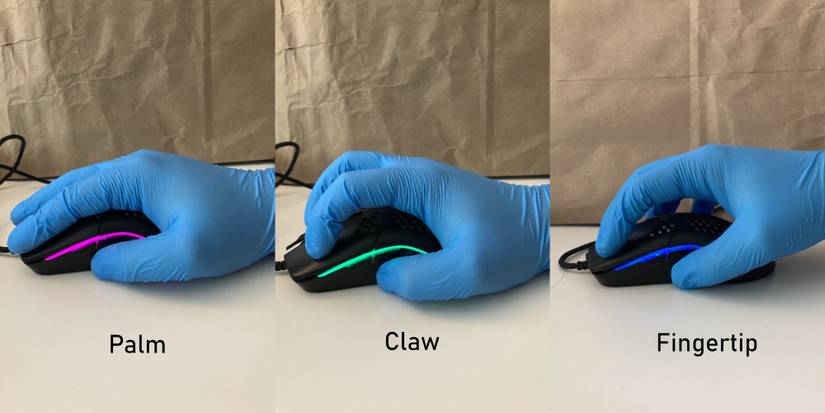
Credit: www.dualshockers.com
Types Of Gaming Mice
Choosing the right gaming mouse depends on knowing the types available. Each type offers different benefits. Picking the best one helps improve your gaming experience. Here are the main types of gaming mice to consider.
Wired Vs Wireless
Wired mice connect directly to your computer with a cable. This means no delay in response time. They often have a steady connection and do not need batteries. Wireless mice use Bluetooth or a receiver to connect without wires. They give more freedom to move around. Battery life and slight input delay can be downsides. Many gamers prefer wired mice for fast, precise control.
Optical Vs Laser Sensors
Optical mice use an LED light to track movement on most surfaces. They work well on non-glossy surfaces and offer accurate tracking. Laser mice use a laser sensor that works on many surfaces, including glass. They often have higher sensitivity than optical mice. However, some players find laser mice less precise for fast movements. Choose a sensor type based on the surface you use and your play style.
Ergonomic Designs
Ergonomic mice fit comfortably in your hand. They reduce strain during long gaming sessions. Shapes vary to match different grip styles like palm, claw, or fingertip grip. Some mice have extra buttons placed for easy access. A well-designed mouse helps improve comfort and control. Check the size and shape to match your hand for the best fit.

Credit: www.dykeyboard.com
Key Features To Consider
Choosing the right gaming mouse depends on several key features. These features affect how well the mouse performs during gameplay. Understanding them helps pick a mouse that fits your style and needs. Focus on DPI, polling rate, button customization, and weight balance. Each plays a big role in your gaming experience.
Dpi And Sensitivity
DPI stands for dots per inch. It shows how fast the mouse moves on screen. Higher DPI means faster cursor movement. Some mice let you change DPI settings. This helps adjust sensitivity for different games. Low DPI suits precise aiming. High DPI works well for quick moves.
Polling Rate
Polling rate measures how often the mouse sends data to the computer. It is shown in Hertz (Hz). A higher polling rate means smoother, faster response. Most gaming mice have rates from 500 Hz to 1000 Hz. A 1000 Hz polling rate gives the best reaction time. It reduces lag and improves accuracy.
Button Customization
Extra buttons on a gaming mouse add convenience. You can assign commands or macros to these buttons. This saves time during gameplay. Look for mice with programmable buttons. Choose one that fits your game style. Easy button access improves speed and control.
Weight And Balance
The mouse weight affects how it feels in your hand. Some gamers like a light mouse for fast moves. Others prefer a heavier mouse for better control. Adjustable weights offer the best of both worlds. Balance is also important to avoid hand strain. Pick a mouse that feels comfortable for long use.
Grip Styles And Mouse Shapes
Choosing the right gaming mouse depends a lot on your grip style and the mouse shape. Your grip affects comfort and control during gameplay. Different grips work best with certain mouse shapes. Picking the right combo helps reduce hand fatigue and improves accuracy.
Palm Grip
The palm grip means your whole hand rests on the mouse. Your fingers lay flat, and your palm covers the back. This grip suits larger, ergonomic mice. It offers good support and comfort for long sessions. Palm grip users need a mouse with a high arch and broad body.
Claw Grip
Claw grip lifts your palm slightly off the mouse. Fingers bend into a claw shape on the buttons. This grip allows fast, precise movements. Smaller mice with a medium height work well here. Claw grip needs good button placement for quick clicks.
Fingertip Grip
Fingertip grip uses only your fingertips to hold the mouse. The palm does not touch the mouse at all. This grip offers the most agility and fast flicks. Small, lightweight mice with low profiles fit best. Fingertip grip is great for fast-paced games needing quick reactions.
Gaming Genres And Mouse Preferences
Different gaming genres need different mouse features. Choosing the right mouse depends on the type of games you play. Each game style demands specific mouse functions for better control and comfort. Picking a mouse that fits your gaming style helps improve your gameplay and comfort.
Fps Games
Fast reaction time matters in FPS games. A lightweight mouse with high sensitivity helps quick aiming. Look for a mouse with adjustable DPI settings. It allows precise control over your movements. Extra buttons are less important here. Focus on a smooth sensor and good grip.
Mmorpgs
MMORPGs need many commands and macros. Choose a mouse with multiple programmable buttons. This helps you use skills quickly. Comfort is key for long gaming sessions. A bigger mouse with a good grip works well. Also, consider durability since MMORPGs last long.
Moba Games
MOBA players need accuracy and fast clicking. A mouse with a medium weight suits this style. Multiple side buttons are helpful for skill shortcuts. Look for a mouse with a good sensor. Responsive buttons improve your reaction speed. Comfort matters for hours of play.
Budget And Brand Considerations
Choosing the right gaming mouse means balancing your budget and brand trust. Your budget sets the limits on features and quality. Brands influence reliability and support. Both matter for a good gaming experience.
Affordable Options
Affordable gaming mice offer solid performance for casual players. They often have basic buttons and decent sensors. Many budget models come with adjustable DPI settings. These mice suit gamers who want value without extra costs. Don’t expect high-end materials or many features here.
Premium Features
Premium gaming mice include advanced sensors and extra buttons. They may offer customizable weights and RGB lighting. These features help improve precision and comfort. Many have software for button mapping and macros. Premium mice fit serious gamers who want more control and style.
Reputable Brands
Reputable brands build trust through quality and support. They test their products for durability and performance. Brands like Logitech, Razer, and Corsair are popular choices. They offer warranties and good customer service. Choosing a known brand reduces risks and ensures reliability.
Testing And Final Selection
Choosing the right gaming mouse needs careful testing and final selection. This step helps you find a mouse that feels good and works well. Testing lets you check comfort, button layout, and sensor accuracy. Final selection means picking the mouse that suits your gaming style best.
Trying Before Buying
Trying a gaming mouse before buying is very helpful. Visit a store to hold and move the mouse. Check if it fits your hand size and grip style. Click all buttons to see if they feel right. Test the scroll wheel for smoothness. A mouse that feels good reduces hand strain during play.
Reading Reviews
Reading reviews helps understand real user experiences. Look for feedback on comfort, speed, and durability. Reviews show common problems or praises. Check multiple sources for balanced opinions. Focus on reviews from gamers with similar needs. This helps avoid surprises after purchase.
Warranty And Support
Good warranty and support protect your investment. Check how long the warranty lasts and what it covers. Reliable brands offer easy returns or repairs. Customer support should be quick and helpful. A strong warranty gives confidence in your choice.

Credit: www.youtube.com
Frequently Asked Questions
What Features Matter Most In A Gaming Mouse?
The key features include DPI settings, sensor type, button customization, and ergonomic design. These improve accuracy and comfort. High DPI allows precise control, while programmable buttons enhance gameplay. Ergonomics reduce fatigue during long sessions. Choosing based on these ensures better performance and comfort.
How Important Is Dpi In A Gaming Mouse?
DPI, or dots per inch, measures mouse sensitivity. Higher DPI means faster cursor movement. Gamers prefer adjustable DPI for different games. It helps in precision for shooters and speed for strategy games. Choose a mouse with customizable DPI to suit your play style.
Should I Choose Wired Or Wireless Gaming Mouse?
Wired mice offer stable connections and zero latency, ideal for competitive gaming. Wireless mice provide freedom of movement and less clutter but may have slight input delay. Modern wireless technology minimizes lag. Your choice depends on preference for mobility or consistent performance.
How Does Sensor Type Affect Gaming Mouse Performance?
Optical and laser sensors are common. Optical sensors work well on most surfaces and provide accurate tracking. Laser sensors offer higher sensitivity but may cause jitter on some surfaces. Choose optical for reliability or laser for higher DPI needs.
Conclusion
Choosing the right gaming mouse helps improve your play and comfort. Focus on features like size, grip, and button layout. A good sensor makes your moves smooth and precise. Don’t forget to consider your budget and brand trust. Test a few models if possible before deciding.
Your perfect mouse fits your style and needs. Enjoy better gaming with a mouse made for you. Keep these tips in mind for smarter choices. Happy gaming!









