Are you thinking about upgrading your screen but unsure if a gaming monitor is really worth it compared to a regular one? Choosing the right monitor can change how you see your games, work, or movies.
The difference isn’t just about looks—it affects speed, clarity, and how smooth everything feels. You’ll discover what makes gaming monitors stand out and when a regular monitor might actually be the better choice for you. Keep reading to find out how to pick the perfect screen that fits your needs and boosts your experience.
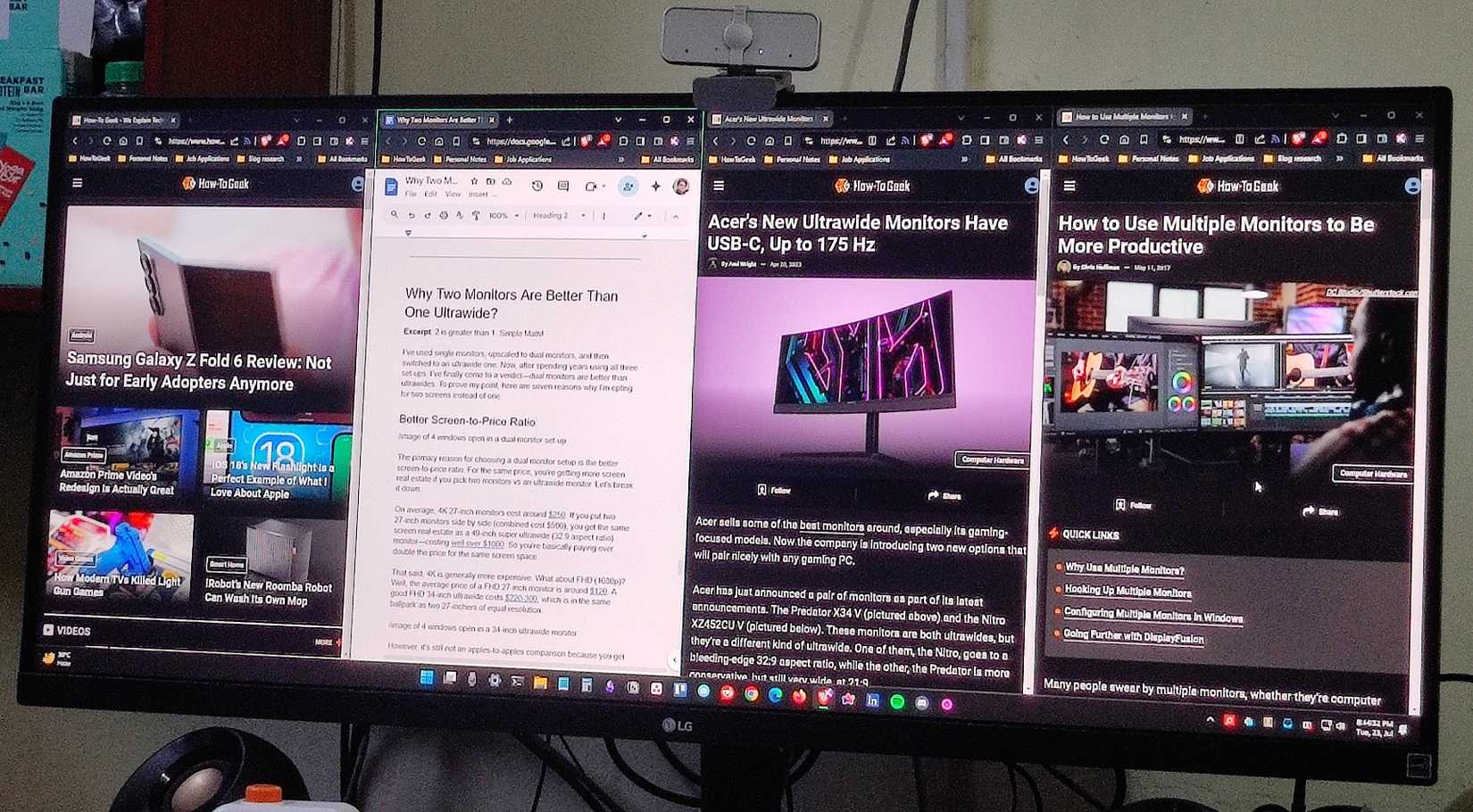
Credit: www.howtogeek.com
Display Technology
Display technology plays a key role in choosing a monitor. It affects how clear and smooth images look. Gaming monitors and regular monitors use different display technologies. This difference changes your experience. Understanding these technologies helps pick the right monitor for your needs.
Panel Types
Monitors use various panel types like TN, IPS, and VA. TN panels respond fast but have weaker colors. IPS panels show better colors and wider viewing angles. VA panels offer deeper blacks and higher contrast. Gaming monitors often use TN or IPS panels for speed and color. Regular monitors may focus more on color accuracy and contrast.
Resolution And Size
Resolution means how many pixels the screen shows. Higher resolution gives sharper and clearer images. Gaming monitors usually have 1080p or 1440p resolution for fast performance. Regular monitors often have 1080p or 4K for detailed images. Screen size affects comfort and space. Gaming screens tend to be 24 to 27 inches. Regular monitors vary more, from small to very large.

Credit: www.youtube.com
Refresh Rate And Response Time
Refresh rate and response time are key features of any monitor. They affect how smooth and clear images appear on the screen. Refresh rate means how many times the screen updates per second, shown in hertz (Hz). Response time is the speed a pixel changes from one color to another, measured in milliseconds (ms). Both matter a lot for gaming and regular tasks, but in different ways.
Importance For Gaming
High refresh rates make games look smoother. Most gaming monitors have 120Hz or more. This helps players see fast movements clearly. Low response time reduces blur and ghosting. It shows sharp images during quick action scenes. Gamers get an advantage with these features. They can react faster and enjoy a better experience.
Impact On Regular Use
For everyday use, a standard 60Hz refresh rate is enough. It handles browsing, videos, and office work well. A very low response time is less important here. Most people do not notice small delays in pixel changes. Higher refresh rates do not improve tasks like reading or typing much. Regular monitors focus more on color and resolution than speed.
Color Accuracy And Image Quality
Color accuracy and image quality matter for every monitor user. They affect how images, videos, and games look on the screen. Clear colors and sharp images make the viewing experience better. Different types of monitors have different strengths in this area. Understanding these can help you choose the right monitor for your needs.
Gaming Monitor Features
Gaming monitors focus on fast response times and smooth motion. They often use high refresh rates to reduce blur in games. Colors are bright but may not be perfectly accurate. Some models have adjustable settings for better color control. They balance speed and image quality for an enjoyable gaming experience.
Regular Monitor Standards
Regular monitors prioritize color accuracy over speed. They use wider color ranges for true-to-life images. These monitors are good for photo editing and watching movies. Image sharpness and detail are usually very clear. Regular monitors provide consistent colors for daily tasks and creative work.
Connectivity Options
Connectivity options matter a lot when choosing a monitor. They decide how you link your devices and what you can connect. Different monitors have different ports. Some fit gaming needs. Others suit everyday tasks. Understanding these options helps pick the right monitor.
Ports For Gaming
Gaming monitors often have DisplayPort. It supports high refresh rates and low delay. HDMI ports also appear but usually in newer versions. USB ports let you connect gaming accessories. Some gaming monitors include USB-C for fast data and power. Audio out lets you plug in headphones. Multiple ports help connect consoles and PCs easily.
Ports For Everyday Use
Regular monitors have simpler ports. HDMI is common for laptops and media devices. VGA or DVI ports may appear on older models. USB ports allow keyboards, mice, and printers. Some monitors include USB hubs to charge devices. Audio ports let you connect speakers or headphones. These ports cover basic home or office needs well.
Ergonomics And Design
Ergonomics and design play a big role in the comfort and usability of monitors. A good monitor supports your posture and reduces strain during long hours of use. Gaming monitors and regular monitors differ in how they handle these aspects. These differences affect your overall experience and health.
Adjustability
Gaming monitors often offer more ways to adjust the screen. You can change the height, tilt, swivel, and sometimes even pivot. This helps you find the perfect angle to reduce neck and eye strain. Regular monitors may have fewer adjustment options. They often only tilt and sometimes lack height adjustment. Better adjustability means better comfort for long use.
Aesthetic Differences
Gaming monitors usually have bold, flashy designs. They often include RGB lighting and sharp edges. This style appeals to gamers and adds a dynamic look to the setup. Regular monitors tend to have simple and clean designs. They focus on fitting in office or home environments quietly. The choice depends on your taste and where you use the monitor.
Price And Value
Choosing between a gaming monitor and a regular monitor often depends on price and value. Both types serve different needs. Understanding their cost and long-term benefits helps make the best choice. This section breaks down the price and value aspects clearly.
Cost Comparison
Gaming monitors usually cost more than regular monitors. They have higher refresh rates and faster response times. These features add to the price. Regular monitors focus on everyday use and have simpler specs. This makes them cheaper. The price difference can range from $50 to several hundred dollars. Budget matters. Decide what features are worth the extra cost.
Long-term Investment
Gaming monitors offer better performance for fast action games. They can reduce eye strain with smoother visuals. This makes them a good long-term choice for gamers. Regular monitors last long for basic tasks like browsing or office work. They use less power and still provide clear images. Think about how you use your monitor daily. Investing in the right type saves money over time.
Use Case Scenarios
Choosing between a gaming monitor and a regular monitor depends on your daily needs. Each type serves different purposes well. Understanding use case scenarios helps pick the right monitor for you. This section explores key differences in gaming and productivity tasks.
Gaming Performance
Gaming monitors offer fast refresh rates and low response times. These features reduce screen blur and improve game fluidity. Higher refresh rates create smoother motion in fast games. Low response times cut down on ghosting effects. Some gaming monitors support adaptive sync technology. This reduces screen tearing and stuttering during gameplay. Regular monitors may struggle to keep up with these demands. They usually have slower response times and lower refresh rates. Casual gaming is possible on regular monitors. But competitive or fast-paced games benefit from a gaming monitor.
Productivity And Media
Regular monitors excel in daily tasks like browsing, writing, and video calls. They often have higher resolution options for sharp text and images. Color accuracy and viewing angles are good for photo or video editing. These monitors focus on comfort and eye strain reduction. They offer features like blue light filters and flicker-free screens. Gaming monitors can also handle productivity tasks. Yet, their aggressive colors and high brightness may cause eye fatigue. For watching movies or editing photos, regular monitors provide better color balance. Overall, regular monitors suit general use and media consumption well.

Credit: www.sportskeeda.com
Frequently Asked Questions
What Is The Main Difference Between Gaming And Regular Monitors?
Gaming monitors prioritize fast refresh rates and low response times. Regular monitors focus on color accuracy and resolution for everyday use. Gaming screens reduce motion blur, while regular monitors optimize for visual clarity and productivity tasks.
Are Gaming Monitors Better For Video Editing Than Regular Ones?
Not necessarily. Regular monitors offer better color accuracy and wider color gamut, essential for video editing. Gaming monitors excel in speed but often sacrifice color precision, making them less ideal for professional editing work.
Do Gaming Monitors Cost More Than Regular Monitors?
Yes, gaming monitors usually cost more due to advanced features like high refresh rates and adaptive sync technologies. Regular monitors tend to be more affordable, focusing on basic display quality suitable for general computing.
Can I Use A Regular Monitor For Gaming Effectively?
You can use a regular monitor for gaming, but experience may suffer. Regular monitors have slower refresh rates and higher input lag, which can affect gameplay smoothness and responsiveness compared to gaming-specific models.
Conclusion
Choosing between a gaming and regular monitor depends on your needs. Gaming monitors offer faster response times and higher refresh rates. Regular monitors focus on color accuracy and general use. For smooth gameplay, a gaming monitor works best. For everyday tasks, a regular monitor is enough.
Think about what you do most on your computer. Balance your budget with the features you need. This helps you pick the right screen easily. Simple choice, clear benefits. Your monitor should fit your style and tasks.








