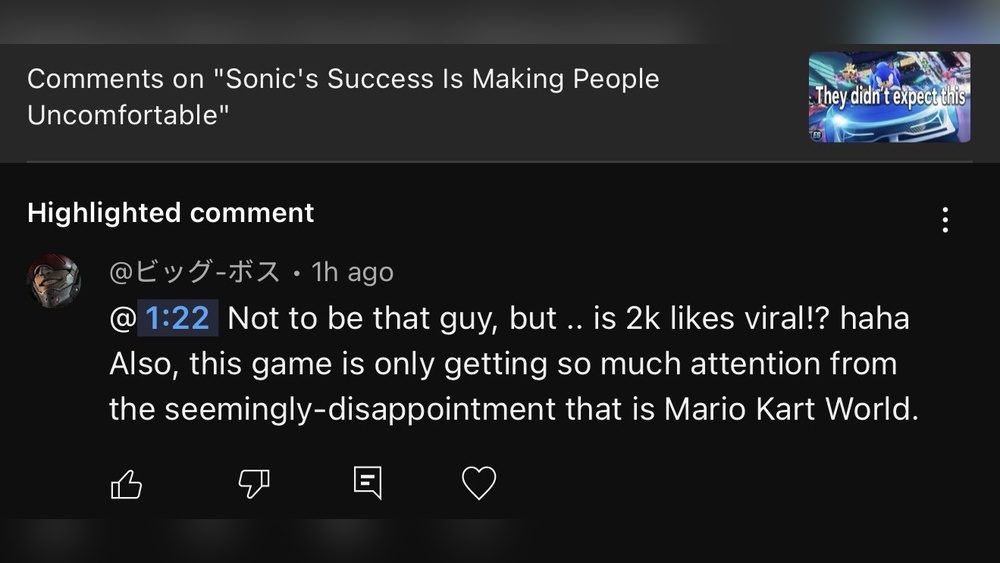Is your gaming chair leaning forward and making it hard to enjoy your favorite games? This common problem can ruin your comfort and focus.
But don’t worry—you don’t have to buy a new chair or struggle through hours of discomfort. You’ll learn simple and effective ways to fix your gaming chair leaning forward. By the end, you’ll be able to sit back, relax, and play like you deserve.
Keep reading to find out how easy it is to restore your chair’s balance and comfort!

Credit: www.reddit.com
Identify The Cause
Before fixing a gaming chair that leans forward, find out why it happens. Understanding the cause helps you fix the problem faster and better. Start by checking parts that control the chair’s angle and balance. Look closely at the recline mechanism, tilt tension, and the chair’s base. These parts often cause the chair to lean forward.
Check The Recline Mechanism
The recline mechanism controls how the chair tilts back and forth. Look for loose screws or broken parts. Sometimes, the lever or knob that locks the recline can wear out. Test the recline by pushing back gently. If it slips forward easily, the mechanism may need tightening or replacement.
Inspect The Tilt Tension
Tilt tension controls the resistance when you lean back. Find the tension knob under the seat. Turn it clockwise to increase resistance or counterclockwise to decrease it. If the tension is too low, the chair may lean forward too easily. Adjust the tension to match your weight and sitting style.
Examine The Base And Casters
The base and casters keep your chair stable. Check for cracks or damage in the base. Make sure all wheels roll smoothly and lock if they have locks. Uneven or broken parts here can cause the chair to lean forward. Replace any damaged casters or base parts to restore balance.

Credit: www.reddit.com
Adjust The Recline Settings
Adjusting the recline settings is a key step to fix a gaming chair that leans forward. This helps balance the chair and improve comfort. Small tweaks can stop the chair from tilting unexpectedly. Understanding how to reset and tighten the recline parts can solve the issue fast.
Reset The Recline Lock
The recline lock keeps your chair in one position. Sometimes, it may slip or fail, causing the chair to lean forward. Start by unlocking the recline mechanism completely. Then, slowly push the chair back to a straight position. Lock it again firmly. This reset often restores the proper balance and stops the chair from leaning.
Tighten The Recline Lever
The recline lever controls how easily the chair tilts. If this lever is loose, the chair may lean forward on its own. Check the lever for any wobbling or looseness. Use a wrench or screwdriver to tighten the screws or bolts holding the lever. A secure lever means better control of the recline angle and less chance of unwanted leaning.
Fix The Tilt Tension
Fixing the tilt tension is a key step to stop your gaming chair from leaning forward. This part controls how much force the chair uses to lean back. Adjusting it can balance the chair and give better support. The process is simple and takes just a few minutes.
Locate The Tension Knob
Find the tension knob under the seat of your chair. It is usually a round dial or screw. This knob controls the tilt tension. Sometimes it is on the right or left side. Check carefully to spot it. If you cannot find it, read the chair manual.
Increase Or Decrease Tension
Turn the tension knob to adjust the chair’s lean. To stop it from leaning forward, increase the tension. Turn the knob clockwise for more resistance. To make leaning easier, turn it counterclockwise. Test the chair after each turn. Adjust slowly until the chair feels balanced and comfortable.
Repair Or Replace Damaged Parts
Fixing a gaming chair that leans forward often means repairing or replacing parts. These parts wear out over time. They cause the chair to lose balance or tilt incorrectly. Repairing or swapping damaged pieces can restore comfort and safety. It saves money and extends the chair’s life.
Replace Worn Springs
Springs support the chair’s tilt and bounce. Worn springs lose strength and cause leaning. Remove the seat cover to check springs. Replace any that look stretched or broken. New springs improve support and balance. Use springs made for your chair model.
Fix Broken Levers
Levers control chair height and tilt lock. A broken lever can cause the chair to lean forward. Test all levers for smooth movement. Tighten loose screws or replace damaged parts. Use replacement levers designed for gaming chairs. Fixing levers restores control and stability.
Swap Out Faulty Casters
Casters allow the chair to roll smoothly. Faulty wheels can cause uneven tilt or lean. Check for cracks or stuck wheels. Remove old casters by pulling or unscrewing. Install new casters that fit your chair’s base. Good casters improve movement and balance.
Prevent Future Leaning Issues
Preventing your gaming chair from leaning forward keeps it comfortable and safe. Small actions can stop problems before they start. Care and attention extend the chair’s life. Follow these tips to avoid future leaning issues.
Regular Maintenance Tips
Check the chair’s screws and bolts often. Tighten any loose parts quickly. Dust and dirt can cause parts to wear out. Clean the chair regularly with a soft cloth. Inspect the gas lift and wheels for damage. Replace worn parts as soon as you see them. Lubricate moving parts to keep them smooth.
Proper Usage Practices
Always sit gently on your chair. Avoid leaning too far forward or backward. Do not use the chair to stand or jump. Keep your weight centered on the seat. Use the recline feature as instructed by the manufacturer. Avoid leaning on the armrests too much. Follow the weight limit set by the chair maker.

Credit: www.andaseat.com
Frequently Asked Questions
Why Is My Gaming Chair Leaning Forward?
Your gaming chair may lean forward due to loose screws or a faulty tilt mechanism. Check and tighten all bolts. Inspect the tilt lock for damage. Regular maintenance helps prevent leaning issues and ensures proper support during gaming sessions.
How Do I Fix A Gaming Chair That Leans Forward?
To fix a leaning chair, first tighten all visible screws. Lubricate the tilt mechanism if needed. Replace worn-out parts like the tilt lock or gas lift. If the problem persists, consult the manufacturer for specific repair advice.
Can Adjusting The Tilt Tension Stop Forward Leaning?
Yes, adjusting tilt tension can stabilize your chair. Locate the tension knob under the seat and turn it clockwise to increase resistance. Proper tension helps maintain the chair’s position and prevents it from leaning forward unintentionally.
Is It Safe To Use A Gaming Chair Leaning Forward?
Using a chair that leans forward can cause discomfort and poor posture. It may lead to back pain or injury over time. Fix the issue promptly or avoid extended use until repaired to ensure safety and comfort.
Conclusion
Fixing a gaming chair that leans forward is easier than it seems. Check the tilt tension and adjust the screws carefully. Tighten loose parts to keep your chair steady. A stable chair helps you play longer and feel comfortable. Regular maintenance stops problems before they start.
Don’t let a leaning chair spoil your gaming time. Small fixes make a big difference in comfort. Take a few minutes to care for your chair today. Your back will thank you later.