Do you ever feel like your Android device slows down just when you need it most during a game? That lag, stutter, or sudden drop in frame rates can ruin your gaming experience.
But what if you could boost your device’s performance without buying a new phone? You’ll discover simple, effective ways to improve gaming performance on your Android. These tips will help you play smoother, react faster, and enjoy your favorite games like never before.
Keep reading to unlock your device’s full potential and take your gaming to the next level!
Optimize Device Settings
Optimizing your device settings can help improve gaming performance on Android. Small changes make a big difference. These adjustments reduce lag and make games run smoother. Focus on display, app management, and built-in features to get better results.
Adjust Display Options
Lowering screen brightness saves battery and reduces heat. Turn off adaptive brightness for stable lighting. Set resolution to a lower level if your device allows. This reduces the load on the processor. Disabling unnecessary animations also speeds up the device. Clear, simple visuals help games run faster.
Manage Background Apps
Close apps running in the background. They use memory and slow down your device. Use the recent apps menu to swipe away unused apps. Clear cache regularly to free up storage. Some devices have tools to limit background activity. These steps keep more resources free for gaming.
Enable Game Mode
Many Android devices have a Game Mode or similar feature. It prioritizes resources for your game. This reduces notifications and limits background tasks. Game Mode can improve touch response and frame rates. Turn it on before starting your game for the best experience.
Enhance Network Connectivity
Good network connectivity is key for smooth gaming on Android devices. A strong connection reduces lag and disconnections. You can enjoy faster load times and better multiplayer experiences. Focus on improving your network settings to boost gaming performance.
Use Stable Wi-fi
Choose a reliable Wi-Fi network with a strong signal. Avoid public or crowded networks that slow down your connection. Place your device close to the router. This helps keep a steady and fast internet speed during gaming.
Limit Network Usage
Close apps that use the internet in the background. Pause downloads or streaming services while playing games. This frees up bandwidth. Less traffic means fewer interruptions and smoother gameplay.
Enable Vpn For Gaming
A VPN can reduce lag by connecting to faster servers. It also protects your data from hackers. Use a VPN with low latency and servers near your location. This keeps your gaming connection stable and secure.
Update Software And Drivers
Updating software and drivers is key to better gaming on Android. These updates fix bugs and improve speed. They also help games run smoothly without crashes or lag. Keeping your device and apps current means better performance and longer playtime.
Keep Android Updated
Android updates include important fixes and new features. These updates can improve your phone’s speed and battery life. Check for system updates regularly in your phone settings. Install updates as soon as they are available for best results.
Update Game Apps
Game developers release updates to fix bugs and add content. Updated games run faster and have fewer glitches. Visit the Google Play Store to update your games. Turn on automatic updates to keep your games current without effort.
Install Gpu Drivers
GPU drivers control how your phone’s graphics work. Updated drivers improve game visuals and reduce lag. Some Android devices allow manual GPU driver updates. Check your phone manufacturer’s website for the latest drivers. Install them carefully to boost gaming performance.

Credit: www.youtube.com
Boost Hardware Performance
Boosting hardware performance on your Android device helps games run smoother. Better hardware use means faster response and fewer lags. Small steps can make a big difference in gameplay.
Clear Cache Regularly
Cache stores temporary files to speed up apps. Over time, cache can slow down your device. Clearing cache frees up memory and improves speed. Go to settings, find storage, and clear cache for games.
Free Up Storage Space
Low storage can reduce device speed. Delete unused apps and old files to free space. More storage helps your device work better during gaming. Keep at least 20% of storage free for smooth performance.
Use Cooling Accessories
Overheating slows down hardware and causes lag. Cooling accessories help keep your phone cool. Use a fan or cooling pad during long gaming sessions. Cooler devices maintain high performance longer.
Customize In-game Settings
Customizing in-game settings helps improve your Android gaming experience. It makes games run smoother and reduces lag. Simple changes can make a big difference. Adjusting settings lets your device focus on the game without extra strain. This leads to faster loading and better play quality. Here are easy ways to tweak your game settings for better performance.
Lower Graphics Quality
Reducing graphics quality lowers the demand on your device. It uses less memory and processing power. Games still look good but run faster. Colors and textures may be simpler. This change helps avoid stuttering and frame drops. Most games offer settings like low, medium, and high. Choose low or medium for smoother gameplay on older devices.
Adjust Frame Rate
Frame rate controls how many images show each second. Higher frame rates mean smoother movement. But they also use more battery and power. Lowering the frame rate helps your phone run cooler. It prevents overheating and extends playtime. Try setting the frame rate to 30fps instead of 60fps. This keeps the game playable without extra stress on hardware.
Disable Unnecessary Features
Many games include visual effects and sounds that slow performance. Turn off shadows, reflections, or motion blur to save power. Disable background music or voice chat if you don’t need them. These small adjustments free up resources for better gameplay. Removing extra effects often reduces lag and improves response time. Focus on essential features for a smoother, faster game.

Credit: www.youtube.com
Use Performance-enhancing Apps
Use performance-enhancing apps to boost your Android gaming experience. These apps help your device run games smoother and faster. They manage memory, reduce background tasks, and save battery power. This makes gameplay more enjoyable and less frustrating.
Game Booster Apps
Game booster apps focus on improving game speed. They close apps running in the background. They also allocate more processing power to your game. This reduces lag and increases frame rates. Many game boosters offer custom settings for each game.
Ram Cleaner Tools
RAM cleaner tools clear unused memory on your device. This frees up space for games to run better. They stop apps that slow down your phone. By cleaning RAM, your device feels faster and more responsive.
Battery Saver Apps
Battery saver apps extend your gaming time. They reduce power use by limiting background activity. Some apps lower screen brightness and adjust settings to save energy. This means you can play longer without charging your phone.
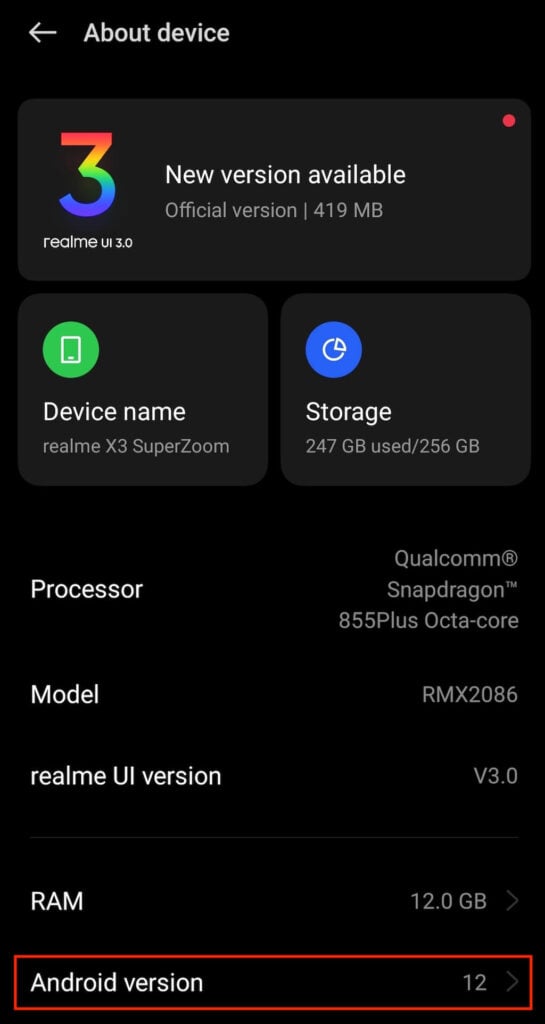
Credit: www.online-tech-tips.com
Frequently Asked Questions
How Can I Boost Android Gaming Performance Easily?
Close background apps and clear cache to free up memory. Enable Game Mode or similar features to optimize resources. Lower in-game graphics settings for smoother gameplay. Keep your device software updated for better compatibility and speed.
Does Enabling Developer Options Improve Gaming On Android?
Yes, enabling developer options lets you tweak settings like animation scales. Reducing or turning off animations speeds up the user interface. This results in faster response times and better gaming performance on most Android devices.
What Role Does Ram Play In Android Gaming Performance?
RAM stores temporary game data for quick access. More RAM allows smoother multitasking and better game performance. Low RAM can cause lag and crashes, so closing unused apps helps free up memory during gaming.
How Important Is Keeping Android Updated For Gaming?
System updates improve performance, fix bugs, and enhance security. Game developers often optimize for the latest Android versions. Regular updates ensure your device runs games smoothly and supports new features.
Conclusion
Improving gaming performance on Android is easier than it seems. Clean your device regularly and close unused apps. Lower game settings for smoother play. Keep your software updated for best results. Use a stable internet connection to avoid lag. Small changes make a big difference in gameplay.
Enjoy gaming without frustration or delays. Try these tips and see the improvement yourself. Play better, feel better, and have more fun. Your Android device can deliver a great gaming experience.









